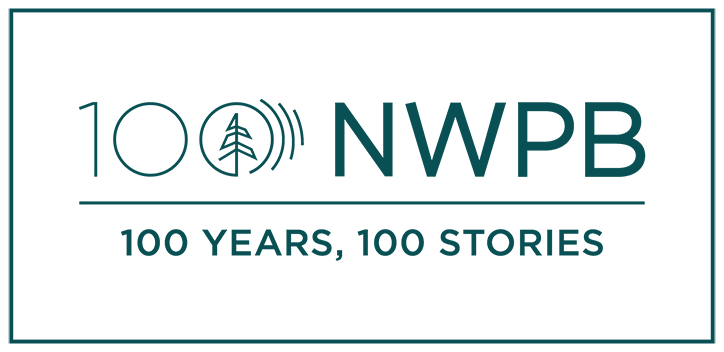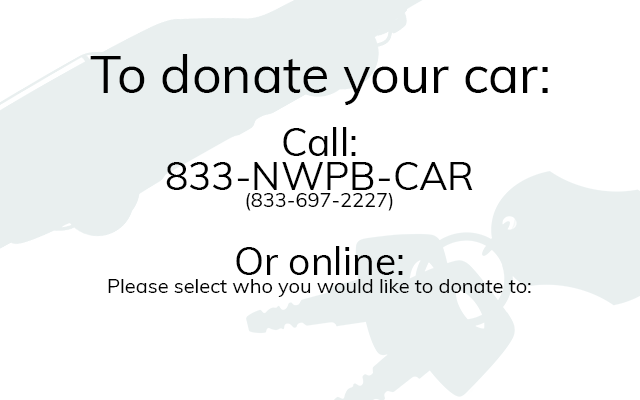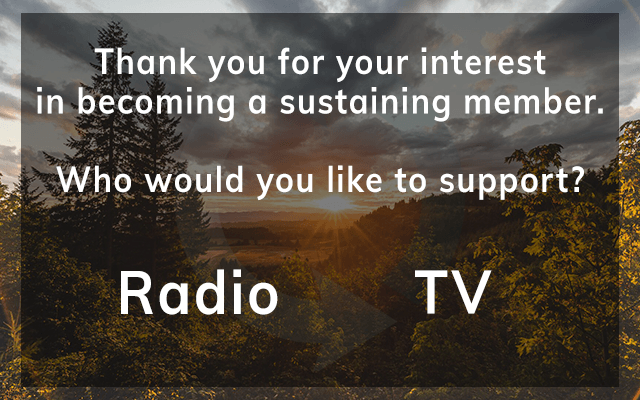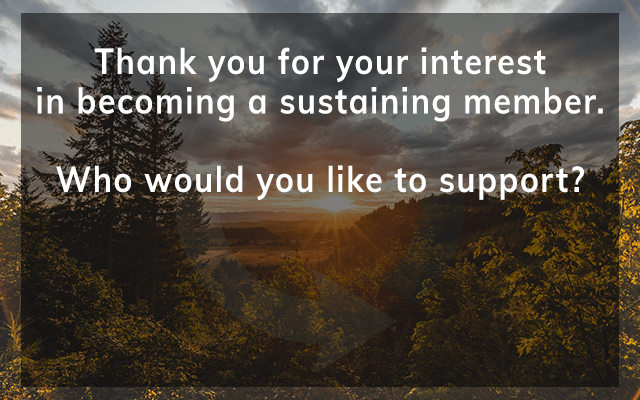MyNWPB
My NWPB Member Account Information
Frequently Asked Questions
What Can I do with my NWPB Member Account?
Make a donation
Providing your community with fact-based journalism, high-quality local programming and classical music is quick and easy with your NWPB Member Account. Simply log in and go to the “DONATE” tab at the top of the page. You will either be directed to the pledge page or if you are a sustainer you may select either “INCREASE DONATION”, or “DONATE AN ADDITIONAL GIFT.”
Become a Sustaining Member
If you would like to become a Sustaining Member of NWPB you can start or increase a monthly contribution by logging in to your NWPB Member Account. Go to the “DONATE” tab at the top of the page and select “MAKE A NEW DONATION” or “INCREASE DONATION”. To become a sustainer, be sure to check the box under the “How much would you like to contribute?” that says, “I would like to become a sustaining member of NWPB by continuing my donation until further notice.”
Add or update payment information
You can add new payment information, or if you are already making payments with a Mastercard, Visa or Discover you can update your debit/credit card by logging in to your NWPB Member Account. Go to the “MY ACCOUNT” tab at the top then select “STORED PAYMENT INFORMATION”. Then select either “ADD CREDIT CARD INFORMATION” or “UPDATE PAYMENT INFORMATION” then click “CONTINUE TO CREDIT CARD ENTRY.” You will then be taken to the secure payment site where you can enter your Mastercard, Visa or Discover card number and expiration date. Then click “PROCESS TRANSACTION.”**NOTE** If you want to utilize EFT, WSU Payroll Deduction or University of Idaho Payroll Deduction (U of I PD available for radio only) a form is required. Please submit a request for the form via the “CUSTOMER SERVICE” tab or access the WSU forms at the bottom of this page.
Generate your tax letter
Charitable gifts to NWPB may be tax deductible and you can print a receipt for tax purposes. Log in to your NWPB Member Account, go to the “MY ACCOUNT” tab at the top of the page and then select “TAX RECEIPT”. Select the desired year in the drop-down menu, click “EXECUTE” then scroll down and click “GENERATE PDF” to download your tax letter.
**NOTE** If you made donations through your Donor Advised Fund (DAF), some of these gifts may be included in your tax receipt; we are working to address this and exclude DAF donations from your receipt. Your receipt from the Community Foundation or giving fund (Vanguard, Schwab, etc.) is your official receipt for DAF donations.
Change your contact information
Update or change your name, street address, phone number and email address on file by logging in to your NWPB Member Account and going to the “MY ACCOUNT” tab at the top of the page and select “PROFILE.”
Submit feedback or questions
To submit feedback to NWPB or ask a question about your membership, log in to your NWPB Member Account and submit a comment by clicking on the “CUSTOMER SERVICE” tab.
How do I set up my NWPB Member Account?
Step 1: Click the My NWPB Member Account (MyNWPB) button on NWPB.org and select “MEMBER ACCOUNT LOG IN.” (If you have both a radio and television account, just sign up for one and we will make sure you have access to both of your accounts.)
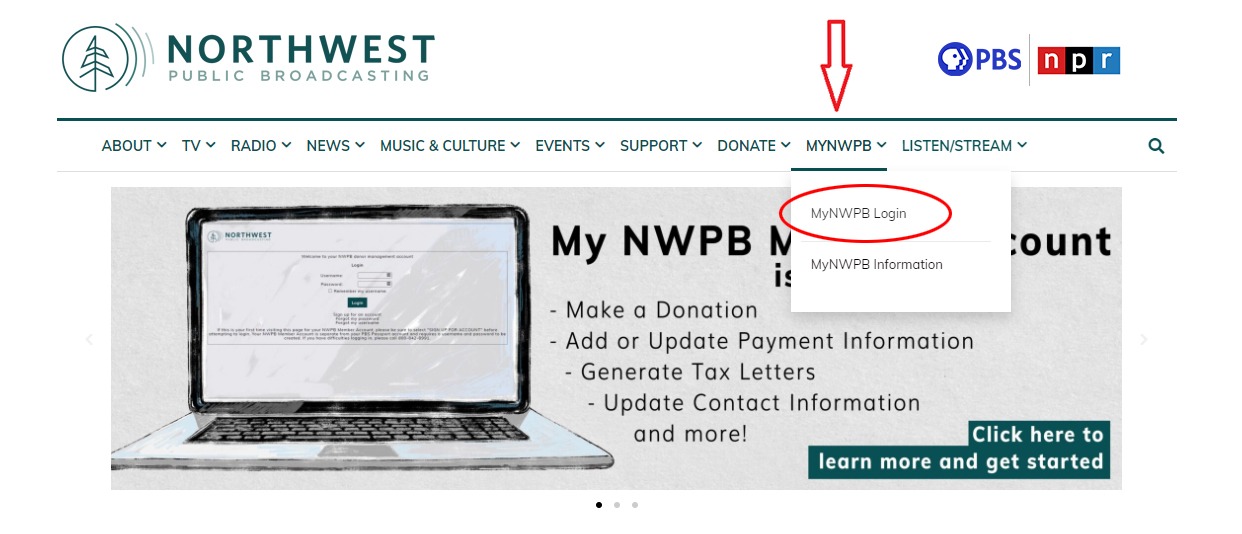
Step 2: Click the “SIGN UP FOR AN ACCOUNT” link on the NWPB Member login page.
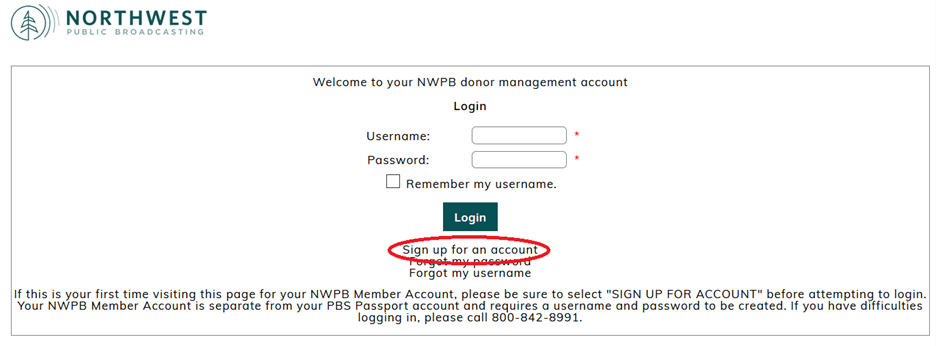
Step 3: Fill out and submit the form. You will receive a confirmation email when you are good to log in to your NWPB Member Account. New NWPB Member Accounts can take up to 48 hours to process.
**NOTE** If you have any issues creating your password or user name please make sure there are no extra spaces in the beginning or end. If you cut and paste these from another location, it is easy to pick up an extra space.
How do I log in to My NWPB Member Account?
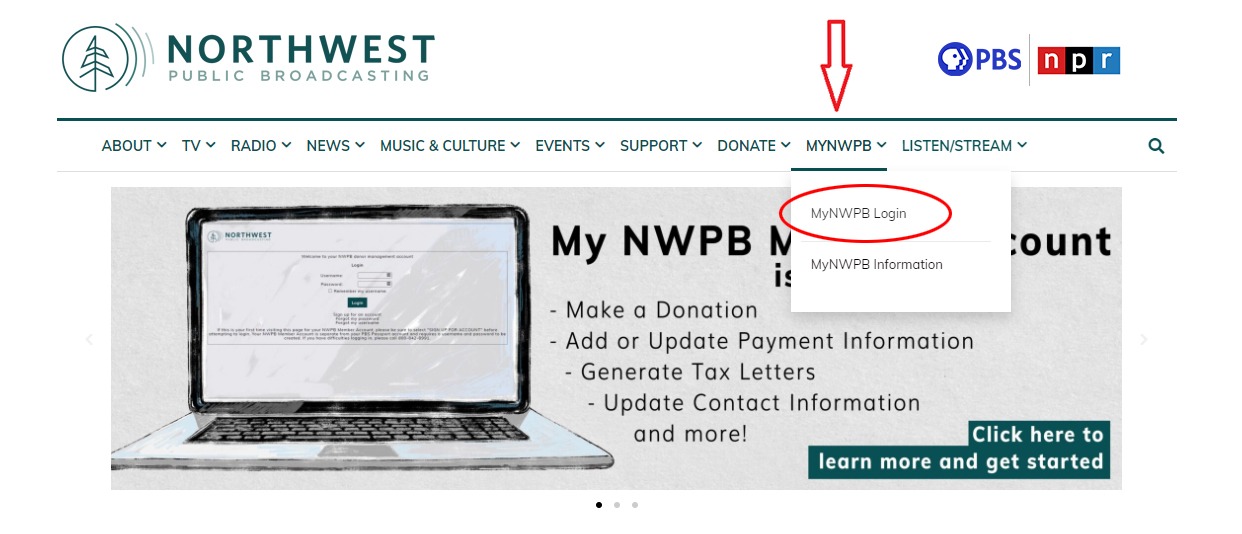 Step 1: Click the My NWPB Member Account (MyNWPB) button on NWPB.org and select “MEMBER ACCOUNT LOG IN”
Step 1: Click the My NWPB Member Account (MyNWPB) button on NWPB.org and select “MEMBER ACCOUNT LOG IN”
Step 2: Enter your username and password and then click the “login” button.
Note: Use the automated “forgot password” link if you do not remember your password. If you do not remember your username, please click “forgot my username.”
Step 3: (optional) If you have a radio and television account, select the account you would like to update.
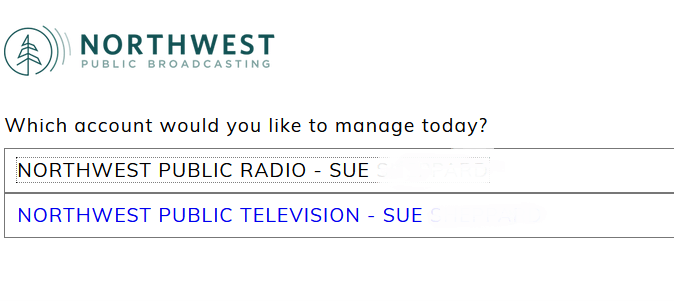
How do I add or update payment information?
Step 1: Click the My NWPB Member Account (MyNWPB) button on NWPB.org and select “MEMBER ACCOUNT LOG IN.”
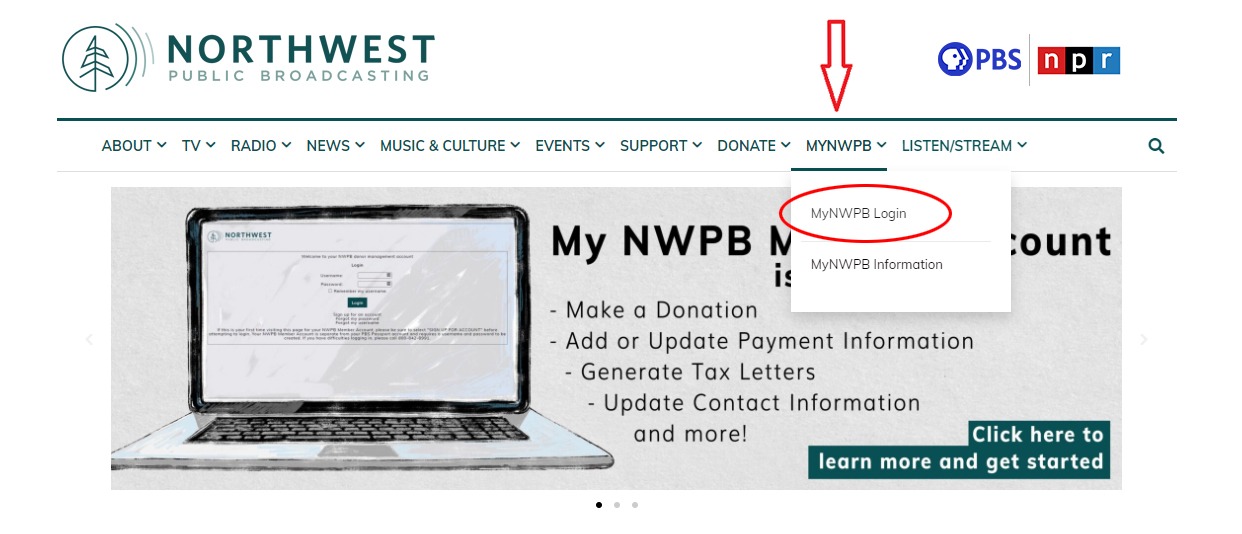
Step 2: Go to “MY ACCOUNT” and select “STORED PAYMENT INFO.”
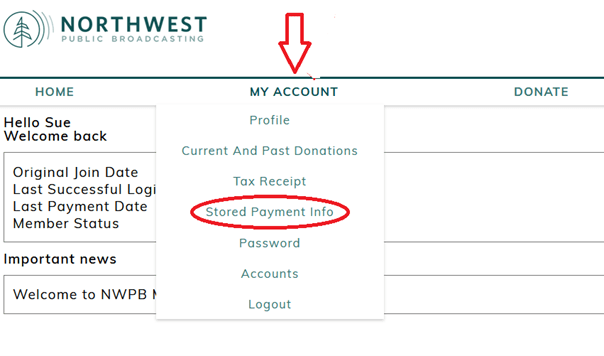
Step 3: Select either “ADD CREDIT CARD INFORMATION” or “UPDATE PAYMENT INFORMATION.”
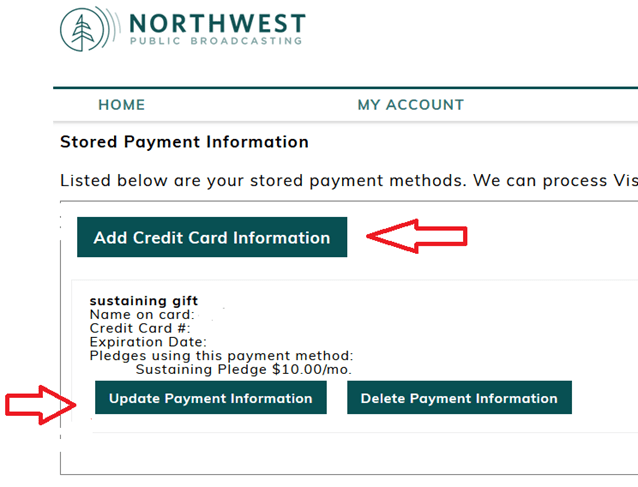
Step 4: Click “CONTINUE TO CREDIT CARD ENTRY.”
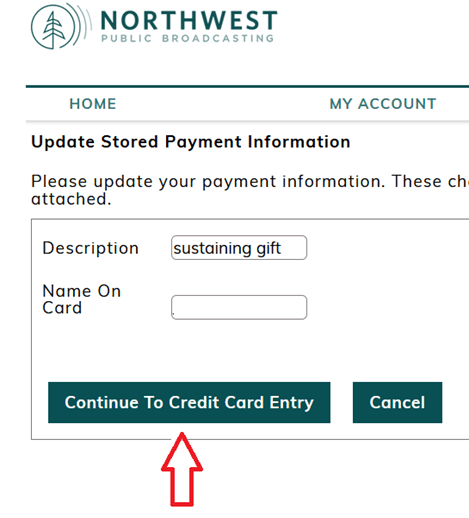
Step 5: Enter your Mastercard, Visa or Discover credit card number and expiration date and click “PROCESS TRANSACTION.”
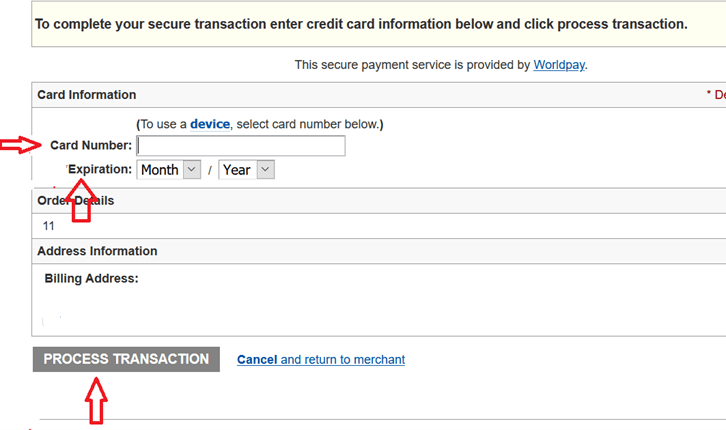
How do I access my tax receipt?
Step 1: Click the My NWPB Member Account (MyNWPB) button on NWPB.org and select “MEMBER ACCOUNT LOG IN” and log in.
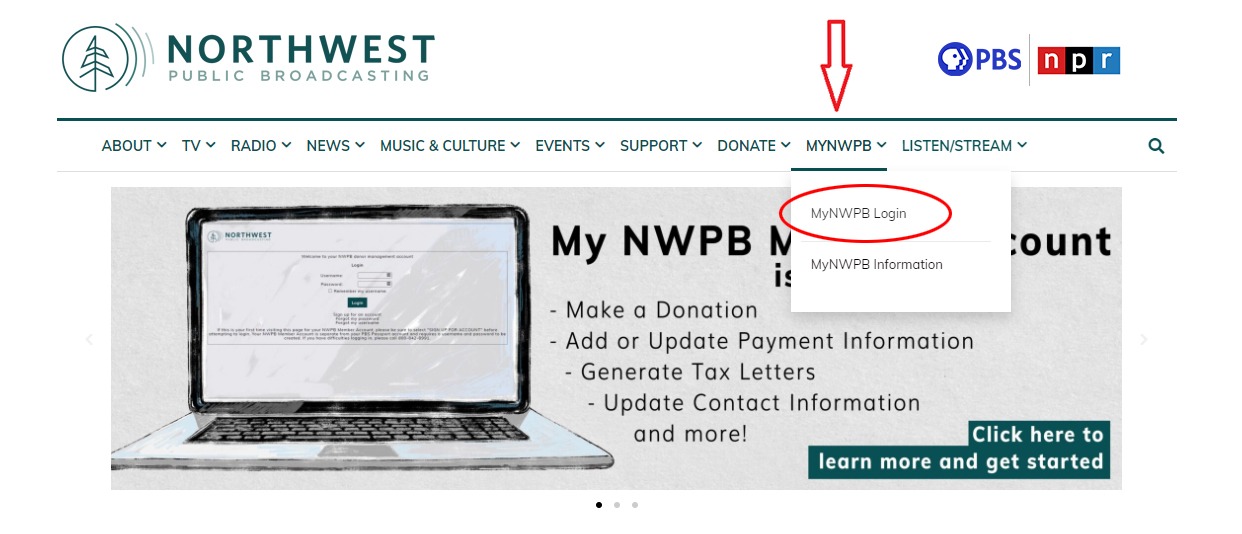
Step 2: Go to the “MY ACCOUNT” tab at the top of the page and select “TAX RECEIPT.”
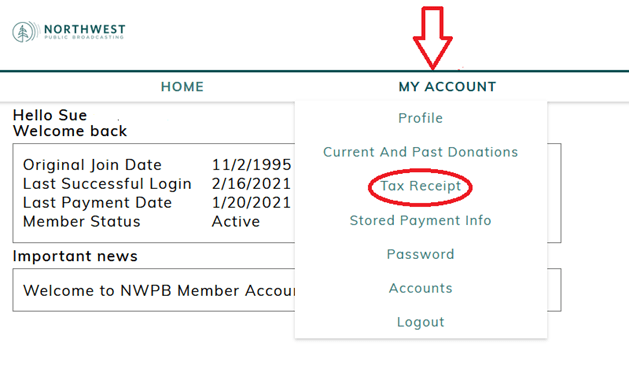 Step 3: Select your desired tax year in the drop-down menu and click “EXECUTE.”
Step 3: Select your desired tax year in the drop-down menu and click “EXECUTE.”
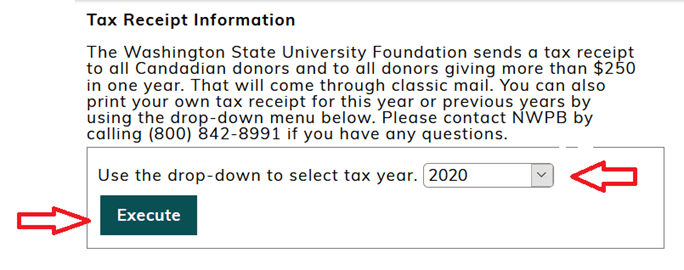 Step 4: Scroll down and click “GENERATE PDF” to download your tax letter.
Step 4: Scroll down and click “GENERATE PDF” to download your tax letter.
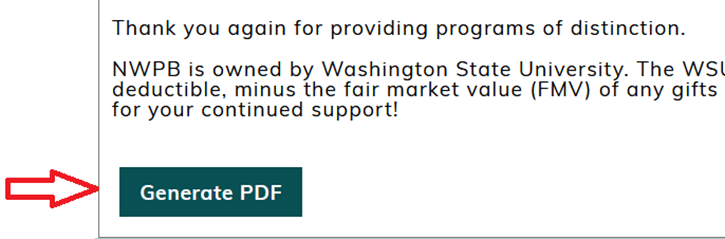
Who should I contact if I have questions about my NWPB Member Account?
Please contact Membership Services if you have additional questions about your NWPB Member Account.
Email: [email protected]
Phone: (800) 842-8991